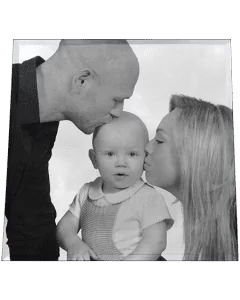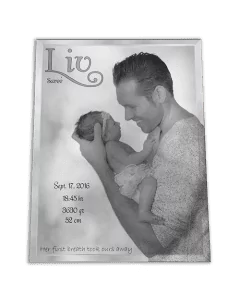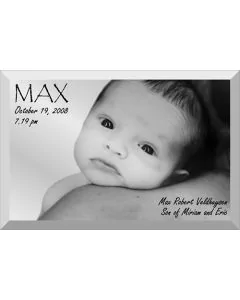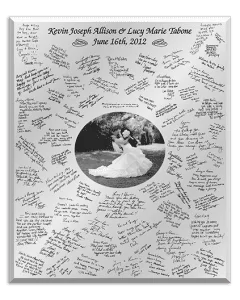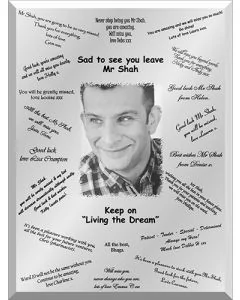Order your own Laser-Engraved Mirror in 3 EASY Steps!
Mirror Engraving is strictly an online company with no physical store-- meaning the only way to get yours is by ordering through our website. But don’t worry, it’s effortless. You don’t need to be good with computers to get one for you or as a thoughtful gift for a loved one on any occasion.
Unlike other websites, there are not many twists and turns to add products to your cart and get to checkout. Instead, the process is surprisingly simple. Some people assume that they need to have technical design skills to create their own mirror, but that is simply not true.
Our in-house team of creatives will create the layout for you if you cannot think of one yourself. But, of course, the team will not print any designs without getting your seal of approval.
Step 1
Select type of mirror
The first step is to choose the type of mirror. Select "Laser Etching" in the top menu. It will take you to the products page, where you can choose the mirror type.
You can choose between our Regular Laser-Engraved Mirrors, Newborn Baby Gift Mirror, or our Mirror of Moments package, where you can select the important moments you want to engrave into a frame forever. Or select "Occasions" in the top menu for an overview of theme-styled mirrors.
Step 2
Customize your order
After choosing your mirror of choice, the next step will take you to a product page where you can customize your order.
You can customize your mirror by selecting options for the shape and size, writing a custom text, and uploading any custom image.
Our team will handle the rest, such as photo editing, styling your text and create a stunning layout.
As soon as our creative team finished your mirror design, they send a digital sample by email for your seal of approval.
Step 3
Checkout
Lastly, it’s time for you to proceed to the checkout page.
You will need to enter the standard details, such as your name, address, payment method, and contact info.
Alternatively, you can also fill out the form with the address of the person you want to send the gift to. If so, un-check "My billing and shipping address are the same" in section 4, and enter your billing address.
Then, finally, it’s time to review your order-- and click on “Place Order” to complete your order!